How do I update my email settings to reflect the new email platform?
Open the Account Settings in Outlook by clicking on File, Account Settings, then Server Settings from the dropdown menu. 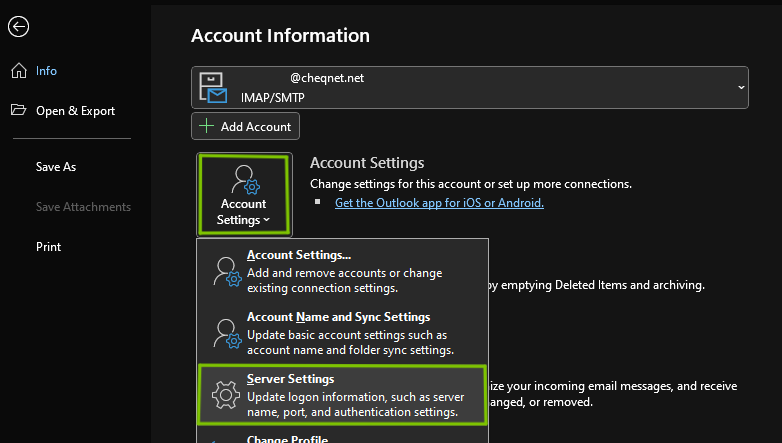
Update the Incoming Mail Server to mail.norvado.net. Click Next.
Do the same thing under the Outgoing Mail Server and then click Next.
You should get a success message, click Done and you are done.
IMAP
Related Articles
POP3 to IMAP Email Settings
Norvado's webmail platform offers IMAP configuration, which provides much better flexibility and security when using your email address on multiple devices. Directions for switching from POP3 to IMAP are below. We encourage you to make this change. ...Changes to Norvado Email Service
Effective March 1st, 2022, Norvado will no longer sell new email addresses to customers. However, we will continue to maintain and support existing email addresses. Going forward several changes will be happening to improve the user experience for ...What is the difference between IMAP vs POP3?
If you’ve ever tried to setup an email account on your smartphone, tablet or computer you may have seen the terms IMAP and POP3. These terms represent two different protocols used to access emails. IMAP is recommended if you anticipate checking your ...How do I setup Norvado email on a device?
To get your Norvado emails to come to your mobile device or computer, you will need to enter the following information in the proper fields. Incoming Settings: Username: your current email address Password: your current email password Incoming ...How do I use my new Streaming Rewards card to pay for my streaming subscriptions?
Once you've received your new Streaming Rewards card, you'll need to update your payment information with each of your streaming services. To help, we've created easy-to-follow instructions for retrieving your new card and updating your payment ...